The Free Flight Primer, Part Four: Finding Star Alliance Award Availability
The Free Flight Primer is a series of posts which will show, step by step, how to earn and then redeem frequent flyer miles. We’ll start at the very beginning of the process and work our way through every step, from picking a destination all the way up to booking the ticket. In between we’ll talk about tips for figuring out how many miles are needed for a certain flight, how to earn those miles, how to find seat availability, and much more. I’ll be providing links to tools and websites that are helpful, tons of screenshots of various steps that may prove confusing, and of course, my own thoughts and opinions on the process. It will be broken in to multiple sections and multiple posts, which will make it easier to read and easier to use as a reference at a later date. I’ll also be providing a real-life case study using an actual client to better illustrate the process.
Part 1: Intro and Taking Inventory of Your Points
Part 2: Determining Airline Routes to Your Destination
Part 3: Finding OneWorld Award Availability
Finding Star Alliance Award Availability
After rolling out the video tutorial style for Part 3 of the Free Flight Primer and asking for your opinions, the “masses” have spoken: they love it! That means that we’ll continue the trend, and today, I’ll be showing you two more video tutorials to help you find Star Alliance Award Availability. The first way to search will be using Continental, as the video below will show. Then, we’ll explore using ANA’s search tool. Enjoy the shows!
Using Continental to Search for Star Alliance Award Availability
Step 1: Go to Continental.com
Continental’s search function will find almost all of Star Alliance partner airlines, leaving out a few. It is not as inclusive as ANA’s website, but it is WAAYYYYY easier to use, which is why we are starting with it. If you find what you need on Continental, you won’t even have to deal with ANA. Also, you do not have to be a member of Continental’s frequent flyer program to use the award search function, a HUGE plus.
Step 2: Enter Your Preferred Itinerary
Make sure “Reward Travel” is clicked when you hit search. The first thing that shows up on the list of results will be any non-stop flights on Continental or United (they are merging, so they are considered the same airline). If there is no non-stop flights, then it will show Continental/United flights with stops, and after you scroll down, it will show the Partner flights.
I love the ease of the search page for Continental, as it not only provides the extra fees for the ticket but also gives you all the information you need in a really clear, easy to understand format. Just make sure to remember that the price in miles is for ONE WAY. After you select an outbound ticket, you’ll then go to another screen to select your return ticket.
Case Study: The best ticket we can find for Rob from Philadelphia to Rome is a 30k SaverPass that has a layover of 7 hours in Frankfurt. Not awful, but….not great. Everything else has an even longer layover. We’ll write this down as an option but play around with the dates and departure city to see if we can find something better.
Step 3: Enter Other Possible Itineraries
Another great thing about Continental’s search website is that it is really easy to switch around dates and cities. Scroll down to the bottom and in the left hand corner you can “Start New Search”. You don’t even have to leave that page and it will update you with the new results for your search. Hooray for intuitive design!
Case Study: Ok, now we are getting somewhere. We have two interesting possibilities. There are economy MileSaver tickets for 30k from both JFK (pictured below) and EWR, and both with layovers of 2 hours or less. Not bad. There is also another possibility that you can see on the screenshot below; a business class MileSaver for only 50k with only a short layover in Brussels. My client has mentioned that he wants to fly economy, but this illustrates a good point to remember: If you can’t find saver tickets in economy for the flights you want, ALWAYS, ALWAYS, ALWAYS check saver business class tickets. They will most likely be less than the standard (anytime) economy tickets, and you’ll be flying in style! I’ll mention both the 2 economy options and the business option to Rob and see what he prefers.

Notice that the second flight listed has a standard economy ticket (the second column) listed for 55K and that the first flight has a business saver ticket for only 50k (the third column). Always, always check business saver availability if you can't find the economy saver availability you want!
Step 4 (if necessary): Book Your Ticket
If you are using United or Continental miles than you can book the ticket directly on the website. After picking your outbound and return flights, you’ll be asked to enter your OnePass number and password (if you haven’t already done so). If you are just using Continental as a search engine and booking using miles that you have with other Star Alliance members, then you need to write down all the information and call the airline that you have miles with and book with them directly.
Case Study: We have found some decent tickets going in and out of New York, but we can’t book them yet because Rob does not have any miles in a Star Alliance carrier. First, we’ll have to “earn” him the miles, and then book. But we’ll write these options as down as good possibilities.
Using ANA to Search for Star Alliance Availability
If you didn’t have any luck with Continental, then the next place to look is ANA. While this is a much bigger pain, it certainly isn’t impossible. You will have to trick the computer in to letting you search Star Alliance partners if you don’t have any miles in your ANA account (like me). The video takes you through step by step, but in case you’d rather read it or get confused, I’ve also written it out for you.
Step 1: Go to ANA’s Award Booking Page
I searched for 20 minutes on ANA’s homepage, clicking through every conceivable place, and still was unable to get directed to their awards booking page that you need. Don’t fall in to the same trap. Just bookmark the page that I link to above and use it each time. Trust me, you’ll add years to your life.
You’ll need an ANA Mileage Club account to search, so if you don’t have one, you need to sign out of the Awards Booking Page (but bookmark it first!) and then go back to it once you have an account number and password.
Step 2: Trick the System
If you miles in your ANA account, then you don’t need this step. Simply click on the “Use Star Alliance Member Airlines” button and begin your search.
- If you don’t have miles, you’ll first have to the “ANA International Flight Awards” button.
- Enter any award flight you know ANA flies. I always use JFK in the from field and NRT (Narita-Tokyo) in the to field. Use any date and click next.
- It will give you results for your search, but you don’t care about that. Scroll down and on the right hand side you’ll see the “Use Star Alliance Member Airlines” button again, but this time it will be blue and you’ll be able to click it. So…click it!
- Now, you are in the system and able to enter any date, departure city and destination city that you want! You’ve tricked the system!
Step 3: Enter Your Preferred Itinerary
When you get to the search results page, ANA will only automatically show you the flights that fly non-stop. MAKE SURE TO HIT THE “CONNECTING FLIGHTS” BUTTON ON THE RIGHT HAND SIDE TO SEE ALL AVAILABLE FLIGHTS. Don’t forget to do this for your return leg as well.
Case Study: There is nothing of real interest at all showing for Philadelphia to Rome.
Step 4: Enter Other Possible Itineraries
The annoying thing about ANA (ok, the millionth annoying thing) is that you have hit the search again button to change the city, which takes you back to the original page. HOWEVER, to simple change the date and keep the same cities, you only have to hit the forward or back arrows above the flight itinerary. ANA finally does something right!
Case Study: Looking from New York, I see the same flights from EWR and JFK that I saw on Continental’s sight but nothing new.
Step 5 (if necessary): Book Your Ticket
It’s probably unlikely that you’ll be using ANA for anything other than searching, but if you are using ANA miles to book the ticket, you can do it online. For everyone else, its the same old mantra: Write down the important information and call the airline who you have miles with and book directly through them.
Case Study: We aren’t ready to book yet, so nothing new to report.