Whether you prefer to disconnect entirely, or you’re trying to run a business from the road, there’s one device that is almost always going to be important.
Your phone.
And getting your phone to work abroad can be a huge hassle, and ridiculously expensive if you just show up and keep using it as normal.
Today, we share our years of research on phones to help you figure out the easiest, cheapest, hassle-free way for you to use your phone abroad.
From sim cards to awesome cell phone plans there’s something that should work for everyone!
Click here to download this episode directly
Today’s episode has been sponsored by our friends at Tortuga Backpacks!
Check out the entire library of EPoP Travel Podcasts on iTunes
In This Episode:
- 3:15 The 54 Hour Itinerary
- 8:10 The usual option: Sim Cards
- 10:00 Unlocking your Phone
- 13:00 Sim Card Mishaps abroad
- 16:10 An expensive second option
- 20:10 The best option out there!
- 22:31 Why this works all around the world.
- 33:37 Using Skype as a phone
- 35:08 Using Facetime for free
- 36:00 WhatsApp, Line, & Slack
and much more!
Today’s Links
- Ting: A Great Cellphone Plan for Travelers
- How to Use Your Cellphone Abroad. A Tutorial on Sim Cards
- Skype
- Facetime
- Line
- Slack
What More?
Leave a Review!
iTunes reviews are one of THE most important factors for podcasts. If you enjoy the show please take a second to leave the show a review on iTunes!
- Click this link: Leave a review on iTunes
- Hit “View in iTunes” on the left-hand side under the picture.
- Leave an honest review.
- You’re awesome!
Photo courtesy of Flickr Creative Commons
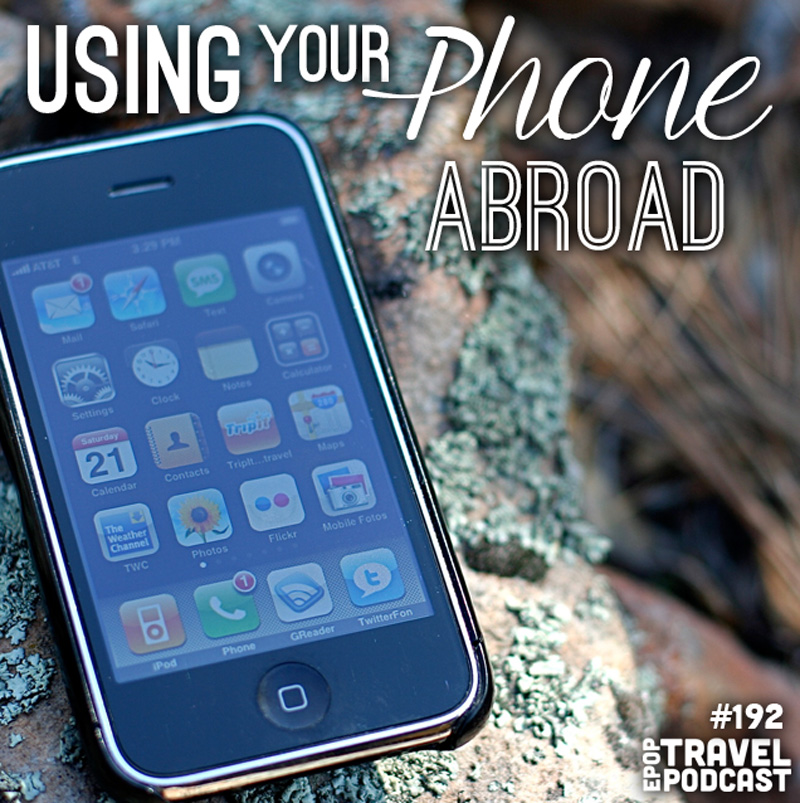

I’m kind of surprised that you guys seem to view your audience as all US based- obviously I don’t know your stat numbers, but I think they must be diverse. I usually try not let it bug me on most episodes, but this time it was hard not to get frustrated when you were singing praises of the T-Mobile plan. We don’t have that in Canada, at least not from my research. I wouldn’t mind so much if you prefaced it with a warning that it may not apply to everyone- but starting the episode teasing at a great third option only to reveal passively it’s not really an option for everyone, or even a lot of listeners was rather disappointing. In addition, unless you are on a family plan as you mentioned, which again isn’t an option for everyone, it’s a pretty expensive plan for the long-term traveler I think. :(
So, just my little rant. Cheers. :)
/iPhone here too and prepping on getting a case for travelling. I’m also surprised you don’t feel the need to cover up the phone simply to detract theft as I’d figure the logo would be quite the target in many places.
@Klim- My apologies for T-Mobile not being available in Canada, and not thinking of that in advance. I actually thought it might be, since it is available in some European countries.
As far as the single traveler, $50 a month isn’t cheap for one person, but it’s on par with other phone plans in the US. So to have international coverage for the same price as a regular plan is a pretty good deal, even if you aren’t on a family plan.
And yeah, go get a case! Wish I had!
Here’s something about the T-Mobile plan that I bet you don’t know and that might help the guy you mentioned in the podcast who finds that only Verizon works in his house.
All phones sold by T-Mobile (as well as many that aren’t sold by them) support Wi-Fi calling. This is not VOIP (like Skype) but rather uses a Wi-Fi signal to route your cell phone traffic. You “see” the cell phone network even though the traffic is traveling over a Wi-Fi connection.
What makes T-Mobile special is that they will “loan” you a customized Wi-Fi router for your home for the duration of your business with them. In theory, there’s a $25 deposit which you get back when you return the router but when I called to order one I was told “Of course we’ll waive the deposit and shipping charge” without asking for any special treatment. You have to return the router when you discontinue service with T-Mobile or pay a $99 charge, but even that charge is less than the cost of the equivalent router purchased at retail.
The router is a top-notch piece of equipment itself and provides a much better Wi-Fi signal than the router I replaced it with. It also includes customized software to prioritize calls over internet traffic (so if you’re streaming video and someone makes a call, and there’s not enough bandwidth for both, the video will suffer instead of the call).
I don’t use the Wi-Fi calling myself (although I think other family members may be using it), but it will extend cell coverage throughout your house even if you can’t reach a standard cell tower. Of course, it won’t help your friend when he’s out of his house if T-Mobile doesn’t have coverage in the area but I’ve found some locations (around Philadelphia, in fact) where my T-Mobile service works outside buildings but doesn’t penetrate inside.
Anyway, hope this helps someone out. I have no affiliation with T-Mobile except, like yourself, as a satisfied customer.
Won’t be for your Apple family, but travelers should check out Google’s Project Fi. Google partnered with T-Mobile and Sprint to make a hybrid network. Same free text and data as T-Mobile 120+ countries. And you only pay for data you use.
Won’t be for your Apple family, but travelers should check out Google’s Project Fi. Google partnered with T-Mobile and Sprint to make a hybrid network. Same free text and data as T-Mobile 120+ countries. And you only pay for data you use.
I had a similar thought! Could be another good option.
Advantages: It uses both the T-mobile and Sprint networks (switches back and forth), so maybe a little bit better coverage. It also is pretty inexpensive overall and they have a lot of partnerships with a ton of countries (including Myanmar!): https://fi.google.com/about/rates/
Disadvantages: You wouldn’t be able to go with an iPhone for obvious reasons.
@Darin- Yeah, I just heard about this from Dave Olverson.. Looks fascinating, but yeah, as you mentioned, not with Apple.