The Frequent Flyer Toolkit is home to all the resources that you will need to get started in earning, and using, frequent flyer miles and points. Caution: White sandy beaches are closer than they may appear.
My Guides:
The Beginner’s Guide For Frequent Flying– Written by a beginner (or at least a former one) for a beginner. Everything you need to know to get started, from how to check your credit score all the way through to booking tickets with frequent flyer miles.
Tips for Picking the Right Card- Don’t know which card is right for you? This guide breaks down some of the most important aspects of each card to help give you an idea what to look for in a credit card.
Improving Your Credit- I’m not an expert, but I have had to go through this step myself. In this guide, I share some tips of what I did to boost my score high enough to start collecting miles.
Forums:
www.flyertalk.com- Hands down the largest, most active frequent flyer community online. The breadth and depth of the information on flyertalk is unparalleled and if you take the time to learn, ask questions, and become an active member, they will quickly accept you as one of their own.
www.milepoint.com- Newer than Flyertalk and with less members, Milepoint doesn’t have the depth and breadth of information that Flyertalk does but it is much more socially media friendly and the members and discourse is generally friendlier, especially for newbies.
www.dansdeals.com- Doesn’t just focus on frequent flyer miles, but is extremely useful as another resource for discussion about credit cards, sign up bonuses, promotion codes for mileage bumps, etc. Also posts deals on various electronics and other items throughout the day, which while not really appropriate with frequent flyer miles, is always good for those of us looking to squeeze more pennies for travel.
Miles Cost Calculator:
www.milez.biz- An awesome tool to compare how many miles a flight will cost on over 40+ airlines. Simply enter an origin and a destination and milez.biz does the rest. I always use this as a great starting point when I’m planning a trip.
Mileage calculator:
MileCalc- Find out exactly how far it is to travel between any airport in the world. This is extremely helpful in determining how many frequent flyer miles you will get for each flight you take and also for planning out award tickets that rely on a distance-based model to determine cost. You will have to know the airport code, which you can find using the tool below.
Airport codes:
MileMaven- Use this to find any airport code in the world.
Flight availability:
Award Travelr– A completely free tool that allows you to search for award availability across all three alliances. It just went live in March 2012 and so not all airlines availability is shown yet, but it is my go to tool when I’m first looking to book an award flight because of its easy to use interface and free price tag.
Award Nexus- A good tool that allows you to use it for free for an certain amount of searches before having to pay. If you are unsure whether you will use a paid flight availability site enough to make it worth paying for, then start with this and see how much you use it. To learn how to use Award Nexus, check out my video tutorial.
Qantas– The best airline site out there to search for all OneWorld partner availability. You’ll need a Qantas frequent flyer number to search for award tickets, but this only takes 5 minutes and is free. Check out my video tutorial on how to use Qantas to search for OneWorld availability.
ANA– If you want to find award availability on Star Alliance partners, ANA’s website is the way to go. It’s super confusing to figure out the first time, so I’ve created a video tutorial to help you out.
Expert Flyer- Expert Flyer offers both a free and paid service and is really great for finding availability on certain airlines. Take advantage of their free 5 day trial of the paid subscription and see if it is worth the $5/month.
Credit Scores:
Credit Karma- A completely free website that will give you an approximation of your TransUnion score (called a FAKO score). The downside is that it that the score is only an approximation (although usually a pretty good one) while the upside is that you’ll never have to pay a membership fee, so there is no need to worry about canceling.
Credit Sesame- Just like Credit Karma, this site is completely free forever so you’ll never have to worry about canceling or being charged. Also like Credit Karma, this site will provide you a FAKO score, but this will be an approximation of your Experian score, not your Transunion score. Since they are both free, I recommend signing up for accounts with both sites.
My Fico- The only place to get your actual FICO scores, the scores most commonly used by credit card companies. Can only get your TransUnion and Equifax scores here. Sign up for the 2 week free trial of score watch to get your score, and then make sure to cancel if you don’t wish to keep it. If you don’t cancel, it is $15/month for a minimum of 3 months.
Identity Guard- Identityguard gives you a place where you can see all 3 of your credit reports side by side to compare them to each other. This is especially important to make sure that all 3 of your reports are accurate. Identityguard will give you all 3 scores as well, but remember these are FAKO scores, so while they are useful to help estimate your real score, they are not FICO scores. Identityguard is free for the first 2 weeks, then $18/month.
Annual Credit Report- You are entitled to a free credit report from each bureau (TransUnion, Experian, Equifax) once a year. However, this will only be your report, not your credit score. I’d suggest using one of the above links to get both your report and your score. However, if you don’t want the hassle of having to remember to cancel your subscription to one of the above resources, then use this to pick up your credit report.
Credit Help
Credit Boards- A great forum for help on improving your credit score. Also, has really good sample letters for most situations and also a creditpull database, which can help you see which bureau each card pulls for your state.